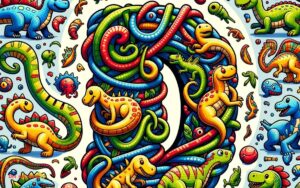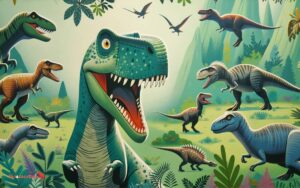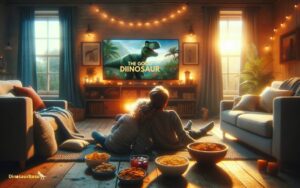How to Turn on Dinosaur Game: Unleash Retro Fun!
To turn on the Dinosaur Game in Google Chrome, simply disconnect from the internet and press the space bar on the error page. Alternatively, type “chrome://dino” in the browser’s address bar and hit enter.
Diving into the prehistoric world of the Chrome Dinosaur Game is both entertaining and accessible. This hidden gem in Google’s Chrome browser has become a global sensation, offering a fun distraction when the internet is down. The game requires no download or installation, as it’s built-in and springs to life the moment connectivity issues arise or when prompted manually in the browser.
Its endless runner format tasks players with dodging obstacles, creating an engaging experience for users of all ages. The game’s retro-style graphics and simple mechanics make it instantly playable, ensuring a seamless transition from browsing to gaming. Whether you’re stranded without Wi-Fi or merely seeking a brief amusement, the Dinosaur Game stands ready for your next casual gaming escape.

Credit: www.quickdrawsupplies.com

Tapping Into Nostalgia: The Dinosaur Game
Remember when the internet went down, and a little T-Rex would cheer you up? The Dinosaur Game, also known as the ‘Chrome Dino Game’, is a beloved hidden feature in Google Chrome that transports us back in time. We’ll explore this pixelated world where simplicity is key, and where the allure of retro gaming shines ever so brightly. Journey with us as we revisit this classic game and understand why it remains an enduring favorite among both young and old players.
The Allure Of Pixelated Pastimes
Digital adventures don’t need high-end graphics to be enthralling. The charm of the Dinosaur Game lies in its pixelated visuals and straightforward gameplay. With each jump over a cactus or duck under a pterodactyl, a connection to the simpler times of gaming is felt. Fans of all ages find joy in the challenge, proving that pixels can still capture hearts.
- Easy to play: A single spacebar tap is all it takes to start.
- No time limits: Play as long as you can avoid the obstacles.
- Instantly accessible: No downloads, no installations.
Why The Dinosaur Game Remains Popular
Despite the ever-growing sophistication of games, the Dinosaur Game remains a go-to form of entertainment. The reasons are clear:
| Simple Fun | Always There | Challenge for All |
|---|---|---|
| No complex rules to learn. | It’s just a click away in Chrome. | Compete with friends for high scores. |
The thrill of surpassing previous high scores creates a competitive spirit. Memories are made with each attempt to beat your own record or those of others. This timeless quality ensures the Dinosaur Game continues to be a cherished pastime.
Prehistoric Pixels: Accessing The Game
Imagine a world where dinosaurs roam. Now, imagine it’s all in pixels. Exciting, right? The famous dinosaur game hides in your browser, a gem waiting for discovery. First, learn how to launch this nostalgic pixel adventure on different browsers.
Launching The Game On Different Browsers
- Google Chrome: Type
chrome://dino/in the address bar. Press enter. The dino appears. - Firefox: Sadly, no hidden dino game. But, you can search “offline dinosaur game” and play on websites.
- Microsoft Edge: Disconnect from the internet. Try to load any webpage. The dino awaits your jump command.
Starting The Game Without An Internet Connection
No Wi-Fi? No problem. For Chrome users, the dinosaur game is playable offline. Simply disconnect your device from the internet. Open Google Chrome. Try to browse any website. Your pixelated prehistoric quest begins!
Surviving The Cretaceous: Gameplay Basics
Welcome to the thrilling world of “Surviving the Cretaceous: Gameplay Basics”. This survival adventure throws you back to the age of dinosaurs, and you’re in for a wild ride. To thrive in this prehistoric realm, it’s crucial to learn the essentials. Grasping the gameplay basics will transform you from a time-traveling tourist into a survival expert of the late Cretaceous. Let’s dive into the core components that will help you conquer this ancient challenge.
Mastering Controls And Tactics
Commanding your pixelated protagonist is the first step to survival. Here’s a straightforward guide to master the controls:
- Space Bar – Leap over obstacles.
- Down Arrow – Duck under threats.
- Alt+⌘ on Mac or Alt+F4 on PC – Engage pause feature for a strategic timeout.
Expert tips to ensure success:
- Anticipate roadblocks by always looking ahead.
- Perfect your timing with practice runs.
- Use short jumps for low-flying troubles.
- Stay calm and avoid hasty reactions.
Understanding Game Mechanics And Obstacles
Knowing what’s headed your way is half the battle. Familiarize yourself with common obstacles:
| Obstacle | Response |
|---|---|
| Cacti | High jump or short hop, depending on size. |
| Pterodactyls | Duck or time a precise high jump. |
| Rocks | Uninterrupted high jump is a must. |
Each challenge is a chance to sharpen skills. The longer you last, the faster things move. Fitness of reflexes is essential. Adapt continuously to the changing pace. Remember, survival is not just about facing what’s coming, but also about adapting on the fly. Use this knowledge to your benefit, and you might just become the ultimate Cretaceous survivor!

Credit: www.amazon.com
Reaching The High Score: Strategies And Tips
The Dinosaur Game, a hidden gem in Google’s Chrome browser, offers endless fun. Let’s dive into the world of high scores.
Honing Reflexes For Better Performance
Mastering the Dinosaur Game starts with sharp reflexes. Faster reactions mean better scores. Consistent practice is key to improvement. Try these tips:
- Regular Practice: Play daily to sharpen your skills.
- Focus intently: Avoid distractions while playing.
- Incremental Difficulty: Jump into harder levels to push your limits.
Consider exercises outside the game to boost your reflexes. Activities like playing catch or video games can help too.
Common Pitfalls To Avoid In The Dinosaur Game
Avoid these common mistakes to score higher:
- Don’t rush: Stay calm, even as the pace increases.
- Avoid distractions: Focus solely on the game.
- Learn patterns: Obstacles in the game often follow a pattern. Recognize these to anticipate challenges.
Remember, practice makes perfect. Keep trying, and watch your score soar!
Customizing Your Experience: Hacks And Mods
Transforming the classic Dinosaur Game into a personalized adventure is thrilling. Exciting hacks and mods can add flair and enhance the game. Let’s dive into customizing your experience.
Adding A Personal Touch With Game Mods
Mods, short for modifications, rejuvenate the Dinosaur Game. They introduce new backgrounds, characters, and abilities. Personalize the game and make it uniquely yours with these modifications. Express your style through the game.
- Skins: Change the dinosaur’s appearance.
- Environments: New landscapes for your runs.
- Power-ups: Gain special abilities.
Imagine the dinosaur dashing through a snowy landscape or donning a superhero cape. With mods, the possibilities are endless.
Where To Find Safe Game Modifications
It’s vital to get mods from reputable sources. Here are some tips:
| Source | Content | Safety |
|---|---|---|
| Official Forums | Verified mods and updates. | Highly safe. |
| Mod Communities | User-created content. | Check for user ratings. |
| Game Websites | Curated mod lists. | Look for SSL certificates. |
Before installing, read reviews and check ratings. Look for positive feedback from other players.
- Visit trusted sites for mods.
- Download the mod files.
- Follow the installation guide.
Embark on a new journey with the Dinosaur Game. Customize away!
Beyond The Browser: The Game’s Evolution
The Dinosaur Game, hidden within Google Chrome’s no-internet error page, has leaped beyond its original scope. What began as a simple 8-bit-styled distraction has evolved into a cultural phenomenon. Let’s explore how this prehistoric adventure captured our imaginations and expanded across various platforms.
The Dinosaur Game In Popular Culture
Once an easter egg for disconnected internet users, the Dinosaur Game left the confines of browsers and entered popular culture. You can spot references to this beloved dino on clothing, fan art, and videos. It even inspired events where fans dress up as the iconic T-Rex and hurdle over makeshift cacti, bringing a virtual challenge to life.
- T-Shirts and merchandise with the pixelated T-Rex
- Fan-made videos and animations
- Cosplay events celebrating the game’s theme
From Simple Distraction To Competitive Challenge
What started as a way to kill time has grown into a competitive platform. Speed runners and enthusiasts now strive to break records on platforms like YouTube and Twitch. Their attempts and strategies are keenly watched by fans around the globe who cheer and learn from these dino-champions.
| Event Type | Platforms | Competitive Elements |
|---|---|---|
| Speedrunning | YouTube, Twitch | Time tracking, live leaderboards |
| Community Challenges | Online forums | Best strategies, collaboration |
Coalescing a global audience, thrilling showdowns emerge. Less about distraction, the Dinosaur Game now rides the wave of competitive gaming.

Credit: www.videogameschronicle.com
Frequently Asked Questions Of How To Turn On Dinosaur Game
How Do I Enable Dinosaur Game On Chrome?
To enable Chrome’s dinosaur game, disconnect from the internet and open Chrome. Type any URL and press Enter. The “No internet” screen with a dinosaur appears; press the space bar to start the game.
How Do You Turn On The Dinosaur?
To turn on the Chrome dinosaur game, disconnect from the internet, open Chrome, and press the space bar when you see the dinosaur icon.
How To Turn On The Dinosaur Game When There Is No Internet?
Open the Chrome browser and disconnect from the internet. Enter any URL to trigger the “No Internet” screen. Press the spacebar to start the dinosaur game.
Why Does It Say The Owner Of This Device Turned Off The Dinosaur Game?
The message indicates the device administrator disabled the Chrome dinosaur game, often done in business or school settings.
Conclusion
We’ve covered the steps to ignite your nostalgic fun with the hidden dinosaur game. Remember, all you need is Chrome, an internet hiccup, or a quick tweak in the browser’s settings. Keep this guide handy for those moments when you crave a digital detox with a retro gaming twist.
Happy jumping, and may your dino run far!